You can cancel your subscription anytime, from the General Settings area in your account.
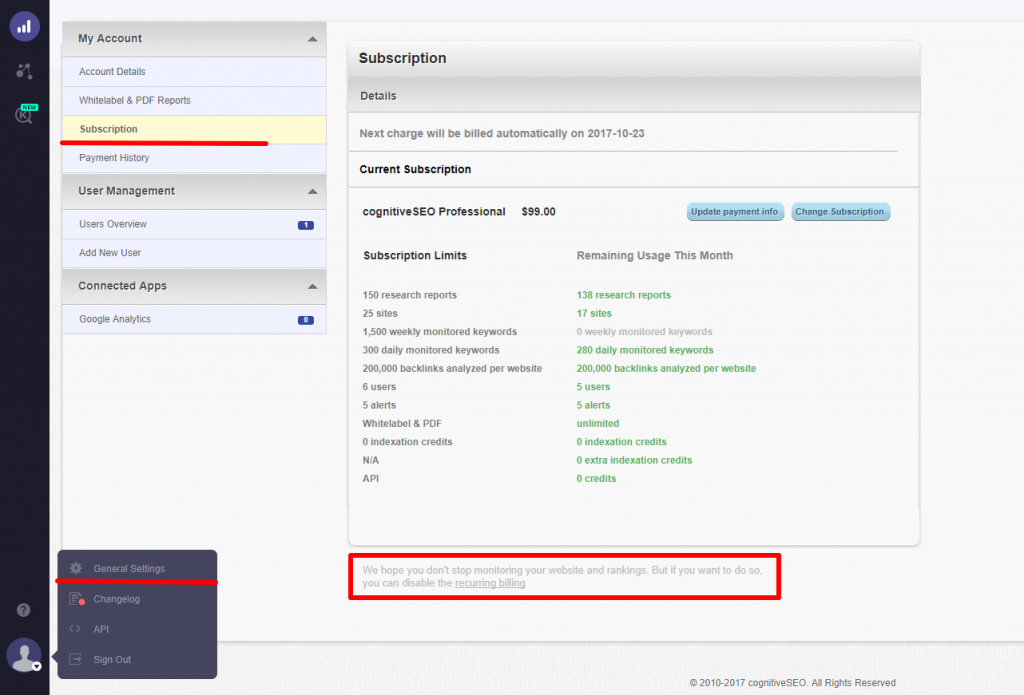
To cancel your subscription simply go to General Settings – Subscription and Click on the “recurring billing” link from the bottom of the page.
Once you click on the link, the cancellation request is sent. We manually process each cancellation. You will need to reply to the mail that will be sent to you, to confirm the cancellation.
An account is considered canceled once the user receives an email from a cognitiveSEO representative, where is stated that the account is closed and the recurring billing is disabled.
Sending a support ticket and asking for a cancellation doesn’t automatically cancel the account.
