Given the fact that the Google Indexation & Malware Check is such a unique and specific feature, that requires a lot of resources to process, the user can run it through the use of Google Indexation Credits. These credits allow the user to perform the task at hand only when he/she wishes to access the type of data that this feature provides.
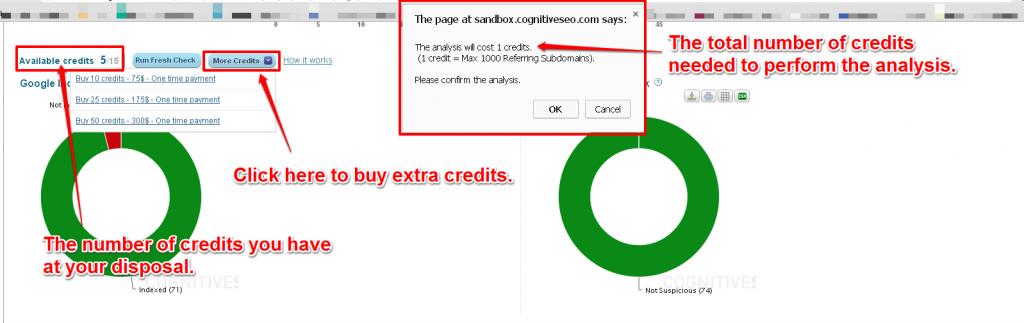
With one Google Indexation Credit you can perform a check on a website that has up to 1000 live linking subdomains. If you have more than 1000 referring subdomains pointing to your website, you’ll have to purchase the right amount of credits corresponding to the amount of referring domains/subdomains.
Example: If you have 5000 referring domains/subdomains, the amount of available credits you need to have on your account is 5. If you click on the “Run Fresh Check” button, you’ll be presented with a box where you’ll have displayed the number of credits required to perform the analysis. If you want to proceed with the check, you can click on the “OK” button.
Currently, there are two types of credits:
a) Free Credits – offered monthly to users that have the Premium or Elite plans. The amounts vary from one plan to another accordingly:
- 5 Credits included in the Premium plan.
- 15 Credits included in the Elite plan.
The number of credits is refreshed at the start of every month for the Premium & Elite Plans. You can see the detailed list of offered features on the Plans & Prices page.
b) Extra Credits – they can be acquired through one-time purchases from within the tool. You can easily purchase these type of credits by clicking on the “More Credits” button placed in the feature section. There are currently three purchase options available:
- Buy 10 credits – $75 – One time payment
- Buy 25 credits – $175 – One time payment
- Buy 50 credits – $300 – One time payment.
These types of credits can be used only once and won’t be refreshed at the start of the next month.
